Cassiopeia
Cassiopeia is a scientific word processing and document management system for MacOSX. It combines the advantages of a What-You-See-Is-What-You-Get environment with the typesetting capabilities of LaTeX and provides engineers and scientists of all faculties (technical and non-technical) with a powerful solution for their daily documentation, publication and collaboration needs. The application offers- scientific word processing in a WYSIWYG environment
- multi user access for co-editing in workgroups
- LaTeX export for publications in book printing quality
- HTML export for one-click WWW publishing
- human readable document format (XML)
- a highly efficient in-text-stream equation editor
- an integrated plotting engine and symbolic algebra system
- simulation of problems with no analytical solution
- advanced data security due to SSL-encryption
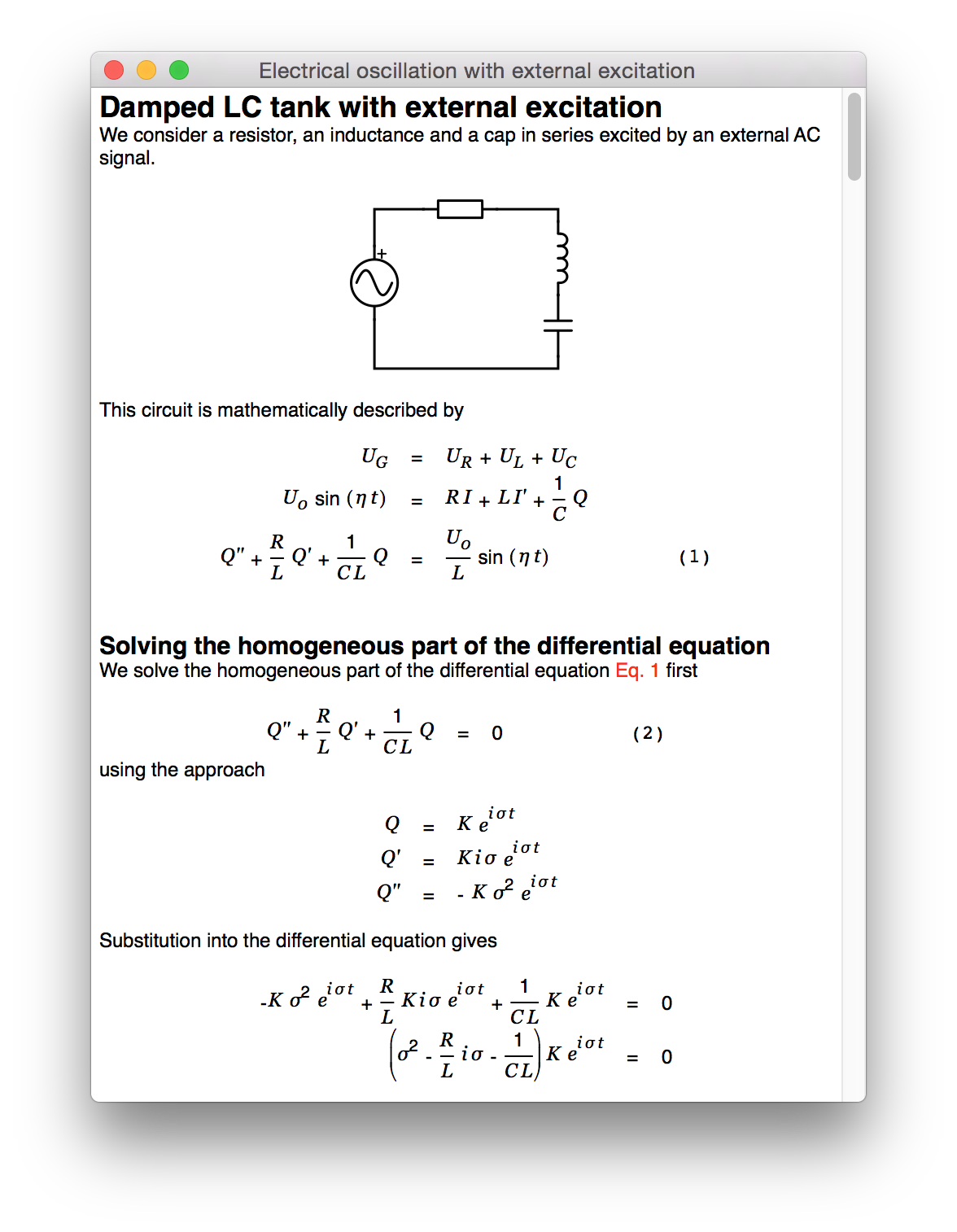 |
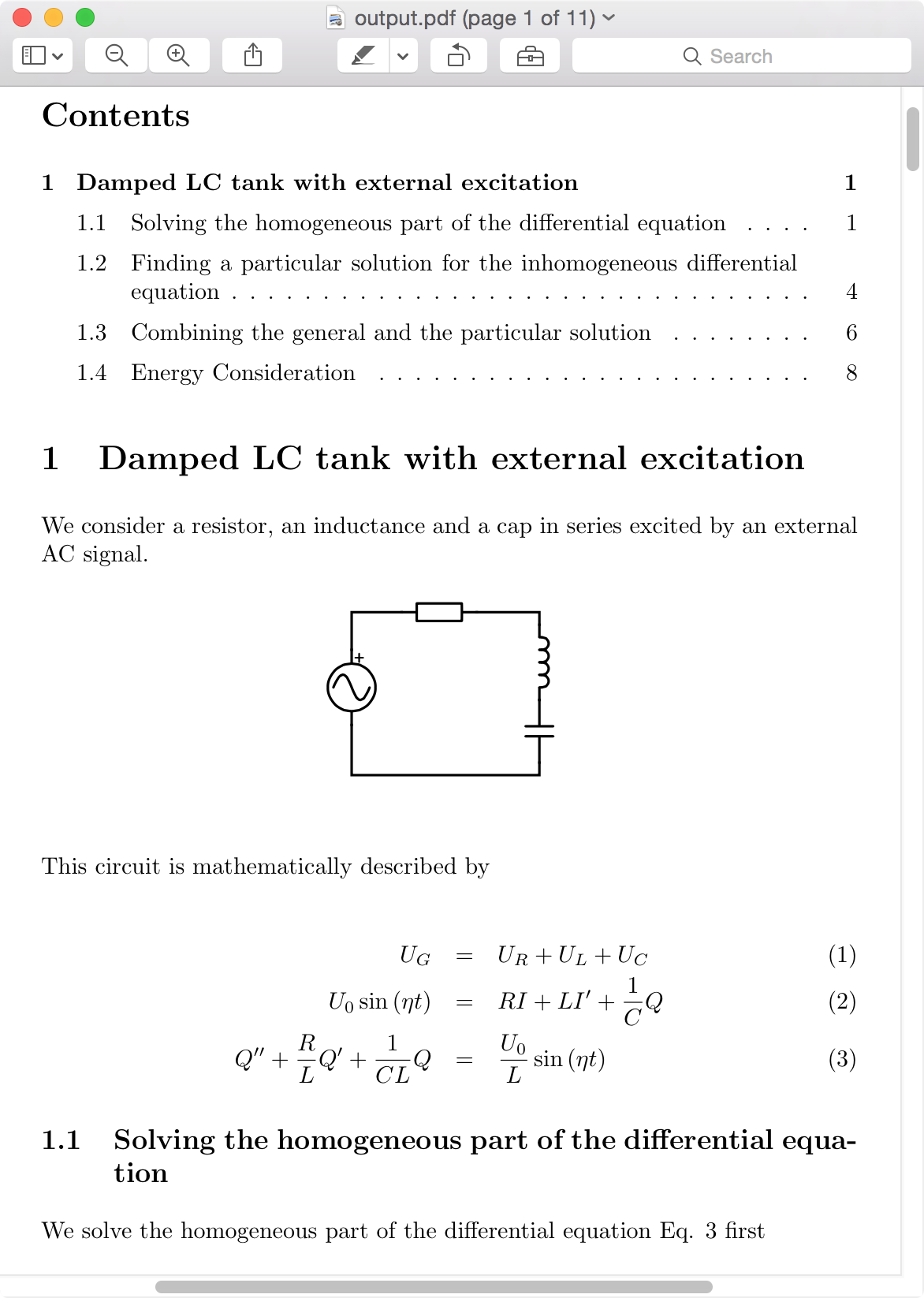 |
Cassiopeia includes a keystroke based equation editor for efficiently entering, duplicating and modifying mathematical expressions directly in the text stream. The in-place editing of equations in Cassiopeia allows users to manage even complex expressions with ease without disrupting the creative process (thinking on-screen).
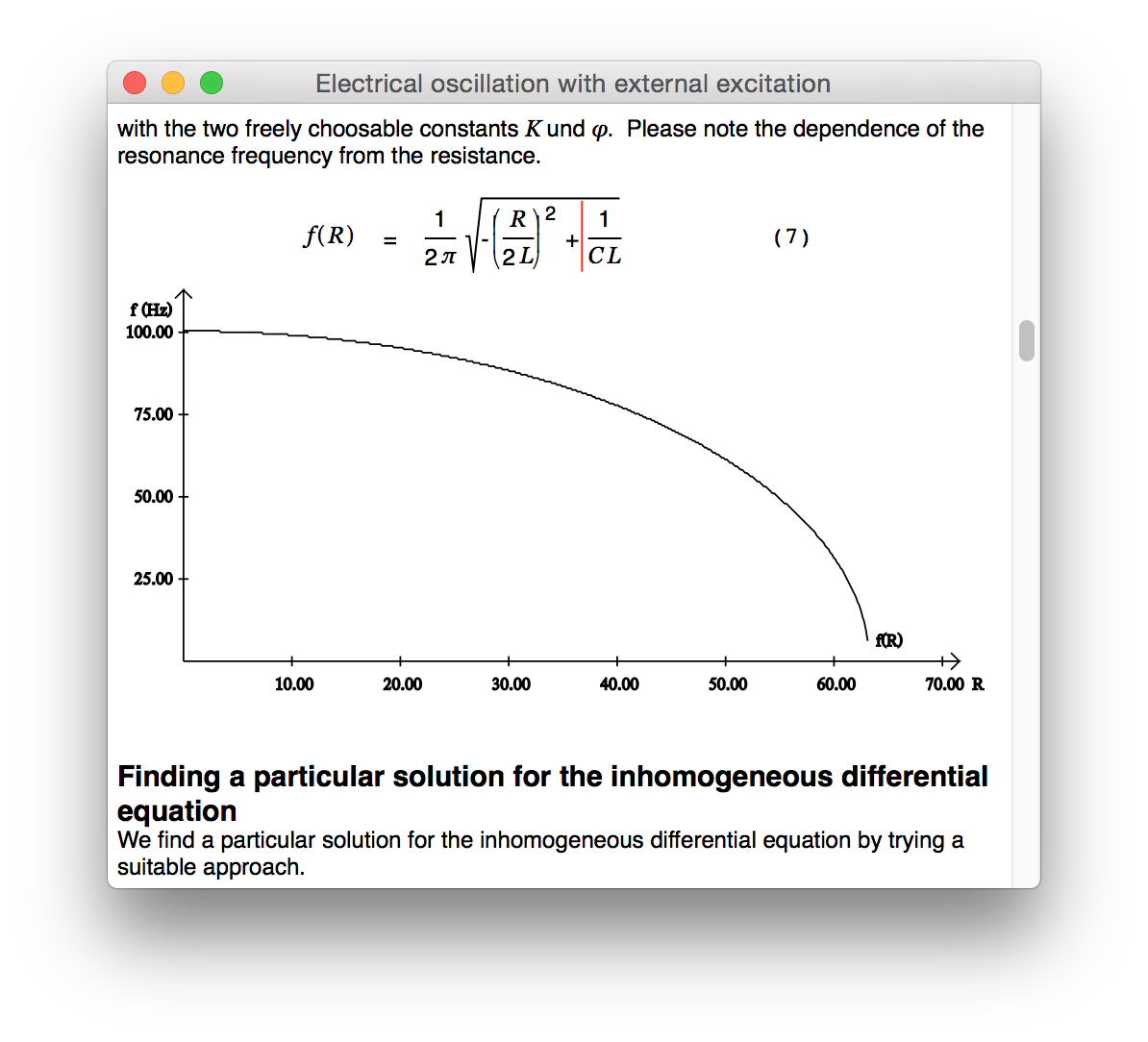 |
A palette with symbols and parts is also provided for looking up shortcuts or inserting parts and symbols via double-clicking on a palette enty. Figues can simply be inserted by dragging in PDFs, PNGs,TIFFs,... from Finder.app into the document.
Internally equations are represented by MathML content markup. This means that entered equations have mathematical meaning and can therefore be processed by the integrated symbolic algebra system. Cassiopeia can take derivatives and even solves a few integrals automatically. The built-in 2D plotting engine allows to create 2D graphs directly from equations of the document.
All documents, books and bibliography entries are stored in a very light-weight relational database system. The FrontBase binary is only 1.9MB in size and puts close to no load on your machine. The database server is started automatically when you try to login (seamless and maitenance-free operation). Making use of a database in the persistence layer allows an entire workgroup of scientists to securely work on the same set of documents. Cassiopeia automatically installs a readily configured database on the local machine if none is found and uses that for the datastore. Alternatively users can decide to make use of the Advanced Science Cloud, a readily available datastore for Cassiopeia hosted in the Advanced Science datacenter. Most users prefer to keep their documents locally.
Documents can arbitrarily be hyperlinked like HTML documents in the world wide web and references established to all kinds of objects (equations, bibliography entries, section, figures,...) in the same or any other document.
Please see Example Paper for a typical publication created with Cassiopeia. All the derivatives taken in this document were generated automatically by the built-in symbolic algebra system and the graphs drawn by the built-in plotting engine. An automatically generated HTML version of the paper can be found here.
Documents are internally represented in a human readable XML (MathML) format. This allows interoperability with third-party apps and the easy conversion of the documents into any other format. As of version 2.x Cassiopeia can export database documents into *.cspd files (see Saving as XML). These self-contained file-based documents might be sent to peers for review (e.g. via email) that do not have access to the database the document is hosted in. Double-clicking on such a file in Finder.app opens the document in Cassiopeia and allows to work file based as with OpenOffice,... etc.
Answers to frequently asked questions can be found here. Cassiopeia.app is a native Mac OS X application and available for download here. License Keys and accounts for the Advanced Science Cloud can be obtained here. After downloading the software and following the instructions in Installation and Setup you might want to check out the following documents:
- Getting Started
- Documents
- Books
- Links and Bibliography
- Equation Editor Overview
- Equation Editor Quick Reference
- Symbolic Algebra
- 2D Graphs
- Simulations
News
| 23.04.2023 | Cassiopeia 2.9.0 released |
| 05.10.2022 | Cassiopeia 2.8.3 released |
| 29.09.2022 | Cassiopeia 2.8.0 released |
| 08.07.2022 | Cassiopeia 2.7.0 released |
| 14.04.2021 | Cassiopeia 2.6.5 released |
| 10.02.2021 | Cassiopeia 2.6.1 released |
| 26.06.2015 | Word Processor Comparison |
| 24.06.2015 | Updated Documentation |
| 23.06.2015 | Cassiopeia Yahoo Group |
| 18.06.2015 | Advanced Data Security |
| 11.05.2015 | Cassiopeia Overview |
| 08.05.2015 | Exporting to files |
| 14.05.2013 | LaTeX and HTML Generation |
| 08.05.2013 | Example Paper released |
| 26.04.2013 | Co-editing in a workgroup |
| 16.04.2013 | Equation Editor Quick Reference |
| 12.04.2013 | Equation Editor |
| 04.04.2013 | Links and Bibliography |
| 01.04.2013 | Books |
| 30.03.2013 | Documents |
| 28.03.2013 | Simulations |
| 16.03.2013 | 2D Graphs |
| 10.03.2013 | Symbolic Algebra |
| 08.03.2013 | Getting Started |
| 07.03.2013 | Installation and Setup |
White Papers
| 13.10.2015 | 01 Writing documents |
| 15.10.2015 | 02 Using the equation editor |
Youtube
| 08.07.2022 | Installation & Getting Started |
| 14.04.2021 | Animating Wave Functions |
| 26.01.2016 | Keystroke Navigation |
| 22.10.2015 | Equation Editor Demo |
| 19.06.2015 | Equation Editor Tutorial |
| 10.06.2015 | Sections and Equations |
| 09.06.2015 | Getting Started |
| 09.06.2015 | Damped Oscillations |
| 29.05.2015 | Solving equations |
| 13.05.2015 | Privileges and Links |
| 19.06.2013 | Magnetic Field |
| 14.06.2013 | Creating Documents |
| 10.06.2013 | Vector Algebra |
| 30.05.2013 | Differential Simulations |
Contact
Smartsoft GmbH Advanced Science Subdiv.Support: support@advanced-science.com

