New features in Cassiopeia 2.0
Cassiopeia v2.0 provides a couple of significant improvements over earlier releases. This document gives a brief overview of the new features.- Cassiopeia can export documents into *.cspd files (XML) now
- Cassiopeia generates resource locators that can be attached to emails
- The equation editor palette has been significantly enhanced
- Scientific documents can now optionally be stored and managed in the cloud
Cassiopeia can write *.cspd files
Using a relational database for storing documents has so many advantages over the file based approach (see FAQ) that Cassiopeia was built around this idea from the very beginning. However, under certain circumstances users might want to put a copy of a document created in the (remote) cloud as a file on the local hard drive.
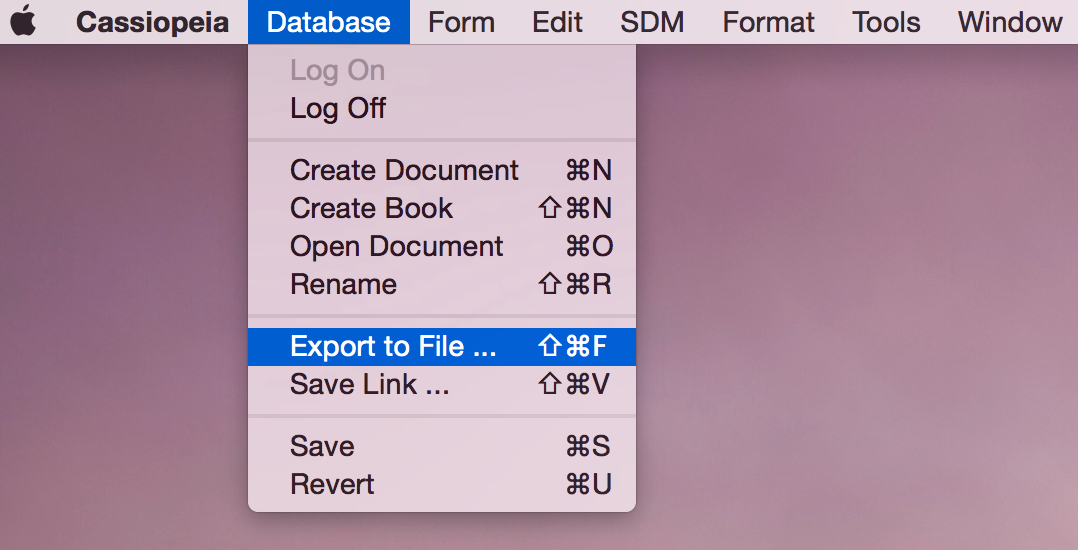 |
That's what the new Export to File .... feature was developed for. It writes your database document into a *.cspd file. The content of this file is human readable XML and can be inspected with TextEdit.app (by dragging the *.cspd file on the TextEdit icon).
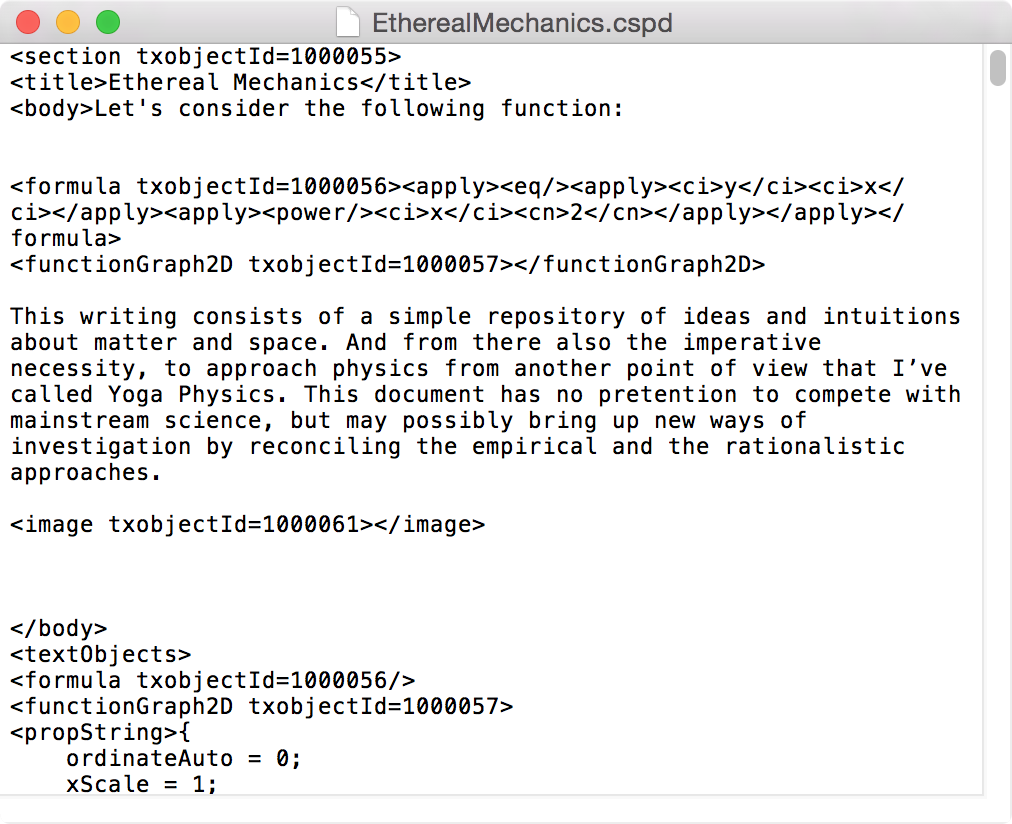 |
A doubleclick on such a file in Finder.app opens the document read/writable in Cassiopeia.
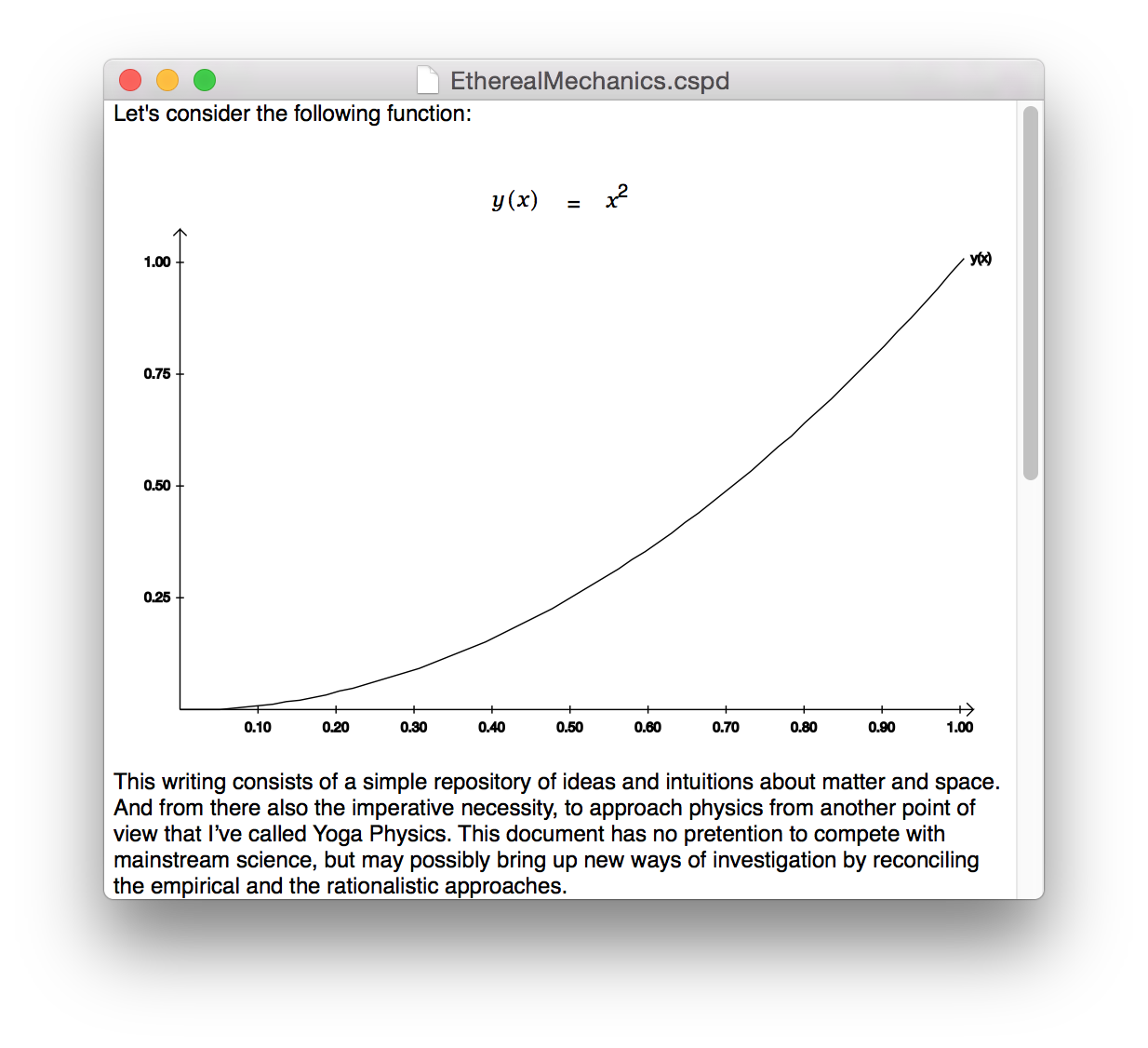 |
Cassiopeia can write *.cspl files
A *.cspd file as described in the last section is a self-contained representation of a document. A *.cspl file on the other hand is a resource locator and just contains enough information to retrieve the represented file from the hosting database. Assume you write an email to a colleague and want him or her to take note of a recently created document of yours (stored in the cloud or a local database). You can then use the new Save link ... feature to create a *.cspl file and attach that to the email.
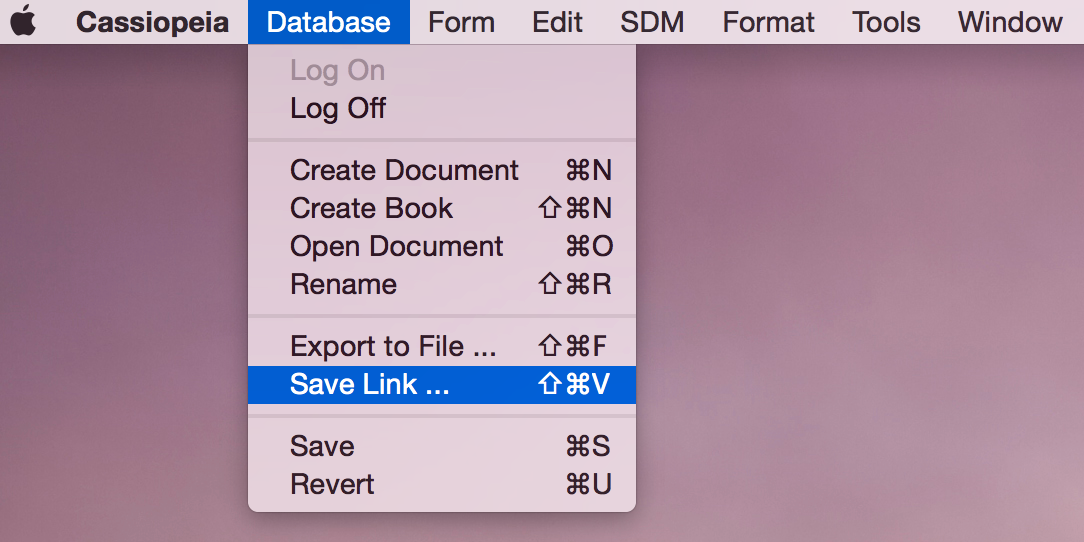 |
A *.cspl file is small and contains just enough information to retrieve the document it represents.
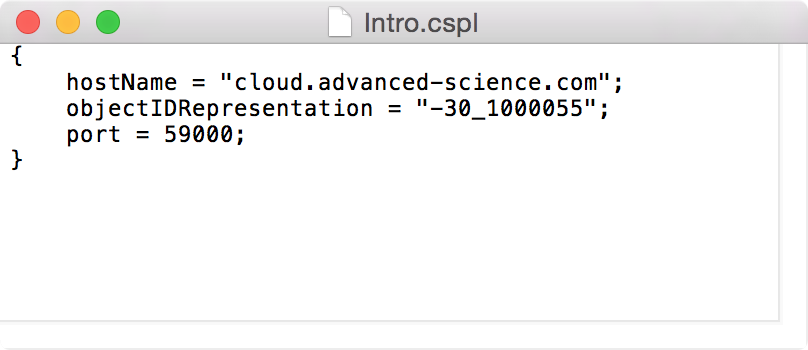 |
A doubleclick on such a file in Finder.app opens Cassiopeia and makes it connect to the given database and open the represented file.
Additional Palette Entries
The palette (Command-Shift-P) can be either used to directly insert mathematical symbols and parts into an equation (by doubleclicking on a palette entry) or simply serves as a shortcut lookup tool. The column Sequence gives the shortcut sequence that is to be entered to insert a given part or symbol.
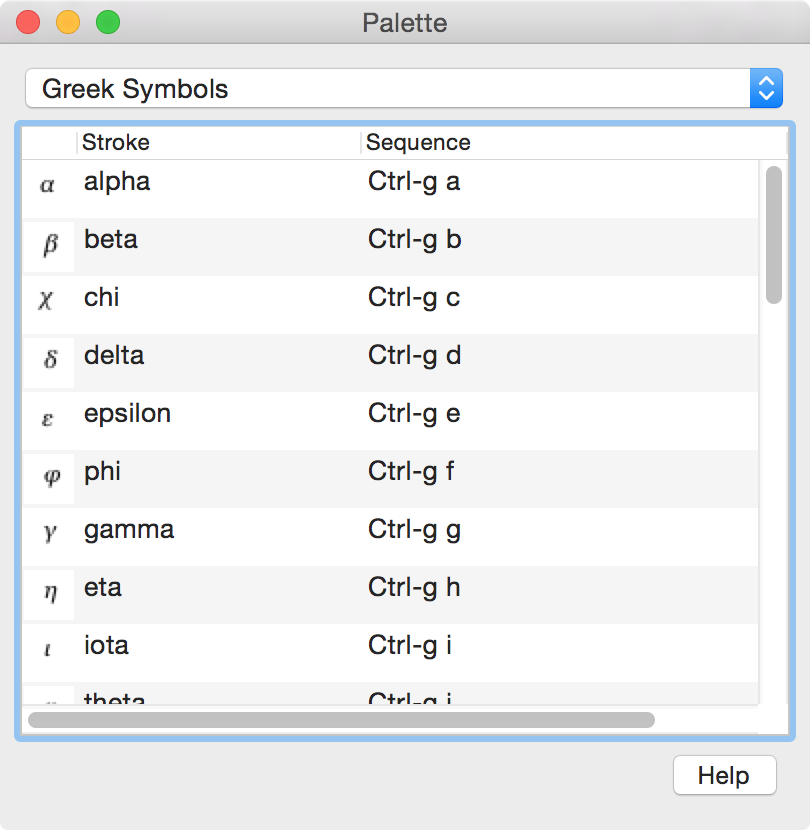 |
For example the sequence given for the greek delta means: Press Ctrl-g, release all keys, then press d (see entry in the above table). The palette was significantly extended in v2.0 and contains a lot more symbols now.
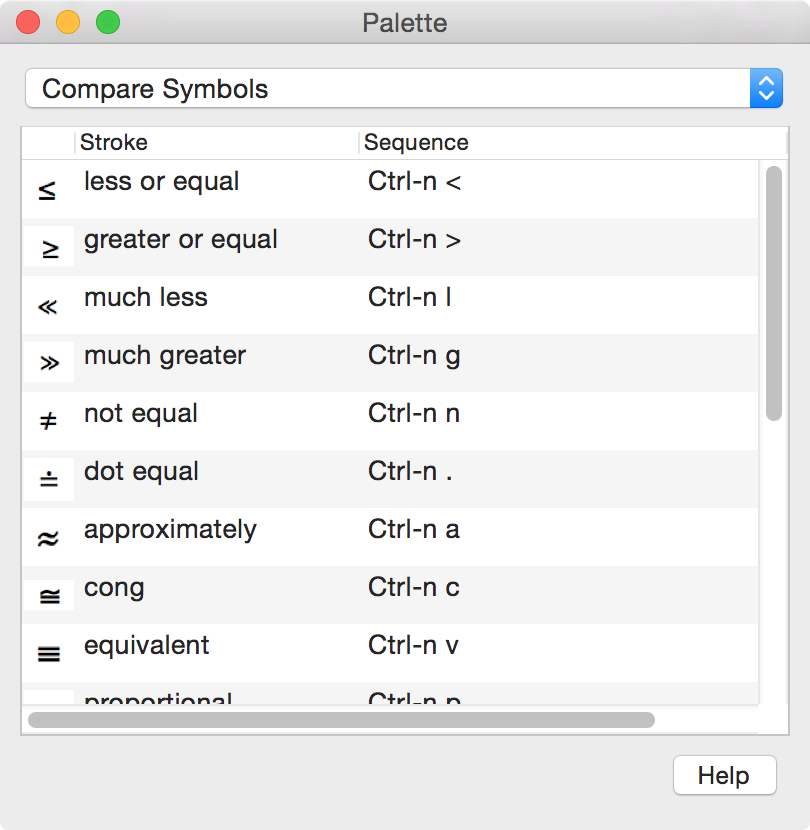 |
Please let us now if you still find a part or symbol missing.
Advanced Science Cloud
Earlier releases of Cassiopeia required users to setup a datastore (relational database) as part of the installation. As of version 2.x the Cassiopeia package contains a preconfigured database and even installs FrontBase automatically if none is found thus getting new users up and running in minutes.
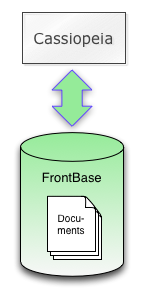 |
The new Cassiopeia release also allows to easily switch back and forth between a local database and a remote database hosted in the Advanced Science datacenter (see Cloud control in the lower left corner of the figure below). The Cloud can be securely accessed by any computer (with Cassiopeia installed) connected to the internet, so there is no need for synching documents back and forth between machines. Just connect to the cloud with your personal user acount and have access to your documents whereever and on whichever machine you are.
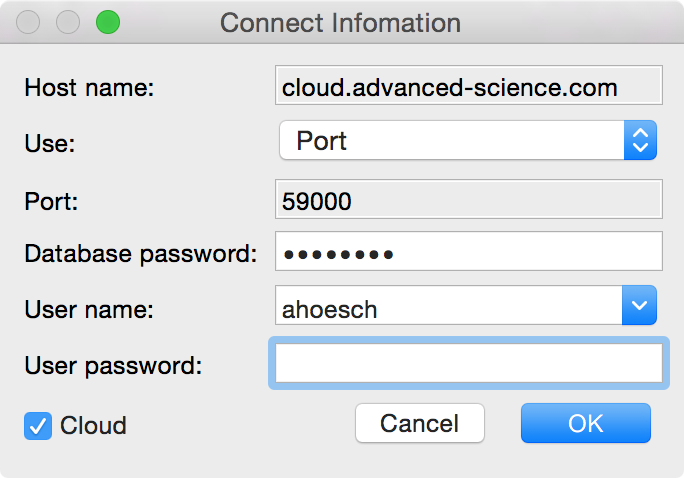 |
Usage of the cloud is optional though. Many users prefer to keep their documents in a local database on their own machine (default). If you want to make your own database accessible from multiple machines simply set one up on a central server that can be reached by all client machines (see Central Database). We will be happy to assist you in setting up your individual infrastructure the way you like it.
News
| 23.04.2023 | Cassiopeia 2.9.0 released |
| 05.10.2022 | Cassiopeia 2.8.3 released |
| 29.09.2022 | Cassiopeia 2.8.0 released |
| 08.07.2022 | Cassiopeia 2.7.0 released |
| 14.04.2021 | Cassiopeia 2.6.5 released |
| 10.02.2021 | Cassiopeia 2.6.1 released |
| 26.06.2015 | Word Processor Comparison |
| 24.06.2015 | Updated Documentation |
| 23.06.2015 | Cassiopeia Yahoo Group |
| 18.06.2015 | Advanced Data Security |
| 11.05.2015 | Cassiopeia Overview |
| 08.05.2015 | Exporting to files |
| 14.05.2013 | LaTeX and HTML Generation |
| 08.05.2013 | Example Paper released |
| 26.04.2013 | Co-editing in a workgroup |
| 16.04.2013 | Equation Editor Quick Reference |
| 12.04.2013 | Equation Editor |
| 04.04.2013 | Links and Bibliography |
| 01.04.2013 | Books |
| 30.03.2013 | Documents |
| 28.03.2013 | Simulations |
| 16.03.2013 | 2D Graphs |
| 10.03.2013 | Symbolic Algebra |
| 08.03.2013 | Getting Started |
| 07.03.2013 | Installation and Setup |
White Papers
| 13.10.2015 | 01 Writing documents |
| 15.10.2015 | 02 Using the equation editor |
Youtube
| 08.07.2022 | Installation & Getting Started |
| 14.04.2021 | Animating Wave Functions |
| 26.01.2016 | Keystroke Navigation |
| 22.10.2015 | Equation Editor Demo |
| 19.06.2015 | Equation Editor Tutorial |
| 10.06.2015 | Sections and Equations |
| 09.06.2015 | Getting Started |
| 09.06.2015 | Damped Oscillations |
| 29.05.2015 | Solving equations |
| 13.05.2015 | Privileges and Links |
| 19.06.2013 | Magnetic Field |
| 14.06.2013 | Creating Documents |
| 10.06.2013 | Vector Algebra |
| 30.05.2013 | Differential Simulations |
Contact
Smartsoft GmbH Advanced Science Subdiv.Support: support@advanced-science.com

