LaTeX Generation
Cassiopeia automatically generates and compiles LaTeX code when it comes to printing and thus produces results in book printing quality. It does not require the user to know LaTeX or any other typesetting language. Instead easy to remember key strokes are used to efficiently create document content in a WYSIWYG environment. However, if the LaTeX representation for a piece of text is known that cannot be expressed by any other means in Cassiopeia this pure LaTeX can be inserted using so called LaTeX regions (see Documents).Open any Cassiopeia document or book and press Command-p to open the print document panel.
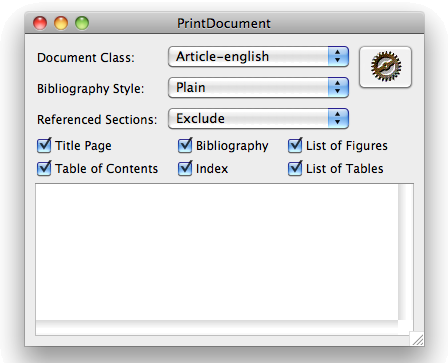 |
A bunch of self-explaining controls are offered to customize the LaTeX generation. Make your selections and then click on the brown wheel in the top right corner to start the LaTeX generation process. A temporary directory is created, LaTeX code for the document generated and compiled using a customizable script (see GenerateLaTeXScript entry on the Environment pane of the preferences panel). The resulting PDF is opened using your default PDF viewer (probably Preview.app).
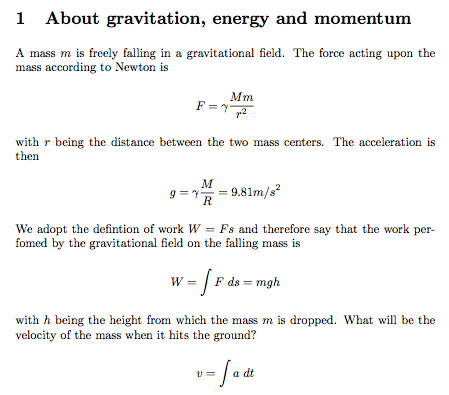 |
The default value for the GenerateLaTeXScript entry in the Cassiopeia preferences is /Library/Frameworks/SDMFoundation.framework/Resources/generateLaTeXPDF. You can inspect this script e.g. in a terminal session by doing cat /Library/Frameworks/SDMFoundation.framework/Resources/generateLaTeXPDF. The script needs to find your LaTeX distribution or compiling automatically generated LaTeX code won't work. If you do not use the LaTeX packages from the Cassiopeia Essentials disk image but have installed any other LaTeX distribution make sure the above script contains the PATH to your distribution (either extend the script or provide a replacement). If you do not know how to do that please contact support@advanced-science.com. We will be happy to assist.
HTML Generation
Cassiopeia comes with a built-in HTML generation engine that allows to publish scientific documents in HTML form. Open any Cassiopeia document and press Command-Shift-W to open the HTML generation panel.
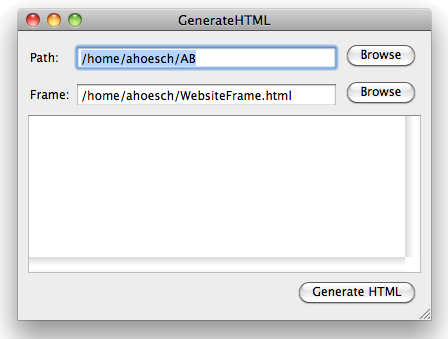 |
Click on the first Browse button to select a destination path for the HTML and image files to be generated. Optionally click on the second Browse button to select a html file that is to be used as a frame for the generated html. This file should contain the string <content/> at the location where Cassiopeia is supposed to insert the HTML for your document. This approach allows to customize the HTML generation process to the extend that the resulting files can immediately by synched to the htdocs directory of your webserver. These two settings need to be made only once (saved in your user defaults). Once you have made or verified the settings click on Generate HTML. The generated *.html file is automatically opened in your default browser. See Example Paper in HTML for an example for a automatically generated HTML representation of a Cassiopeia document.
News
| 23.04.2023 | Cassiopeia 2.9.0 released |
| 05.10.2022 | Cassiopeia 2.8.3 released |
| 29.09.2022 | Cassiopeia 2.8.0 released |
| 08.07.2022 | Cassiopeia 2.7.0 released |
| 14.04.2021 | Cassiopeia 2.6.5 released |
| 10.02.2021 | Cassiopeia 2.6.1 released |
| 26.06.2015 | Word Processor Comparison |
| 24.06.2015 | Updated Documentation |
| 23.06.2015 | Cassiopeia Yahoo Group |
| 18.06.2015 | Advanced Data Security |
| 11.05.2015 | Cassiopeia Overview |
| 08.05.2015 | Exporting to files |
| 14.05.2013 | LaTeX and HTML Generation |
| 08.05.2013 | Example Paper released |
| 26.04.2013 | Co-editing in a workgroup |
| 16.04.2013 | Equation Editor Quick Reference |
| 12.04.2013 | Equation Editor |
| 04.04.2013 | Links and Bibliography |
| 01.04.2013 | Books |
| 30.03.2013 | Documents |
| 28.03.2013 | Simulations |
| 16.03.2013 | 2D Graphs |
| 10.03.2013 | Symbolic Algebra |
| 08.03.2013 | Getting Started |
| 07.03.2013 | Installation and Setup |
White Papers
| 13.10.2015 | 01 Writing documents |
| 15.10.2015 | 02 Using the equation editor |
Youtube
| 08.07.2022 | Installation & Getting Started |
| 14.04.2021 | Animating Wave Functions |
| 26.01.2016 | Keystroke Navigation |
| 22.10.2015 | Equation Editor Demo |
| 19.06.2015 | Equation Editor Tutorial |
| 10.06.2015 | Sections and Equations |
| 09.06.2015 | Getting Started |
| 09.06.2015 | Damped Oscillations |
| 29.05.2015 | Solving equations |
| 13.05.2015 | Privileges and Links |
| 19.06.2013 | Magnetic Field |
| 14.06.2013 | Creating Documents |
| 10.06.2013 | Vector Algebra |
| 30.05.2013 | Differential Simulations |
Contact
Smartsoft GmbH Advanced Science Subdiv.Support: support@advanced-science.com

