- LaTeX
- TeXShop
- LyX (WYSIWYM)
- Cassiopeia (WYSIWYM)
LaTeX
LaTeX is a document preparation system for the TeX typesetting program. It offers programmable desktop publishing features and extensive facilities for automating most aspects of typesetting and desktop publishing, including numbering and cross-referencing tables and figures, page layout, bibliographies, and much more.
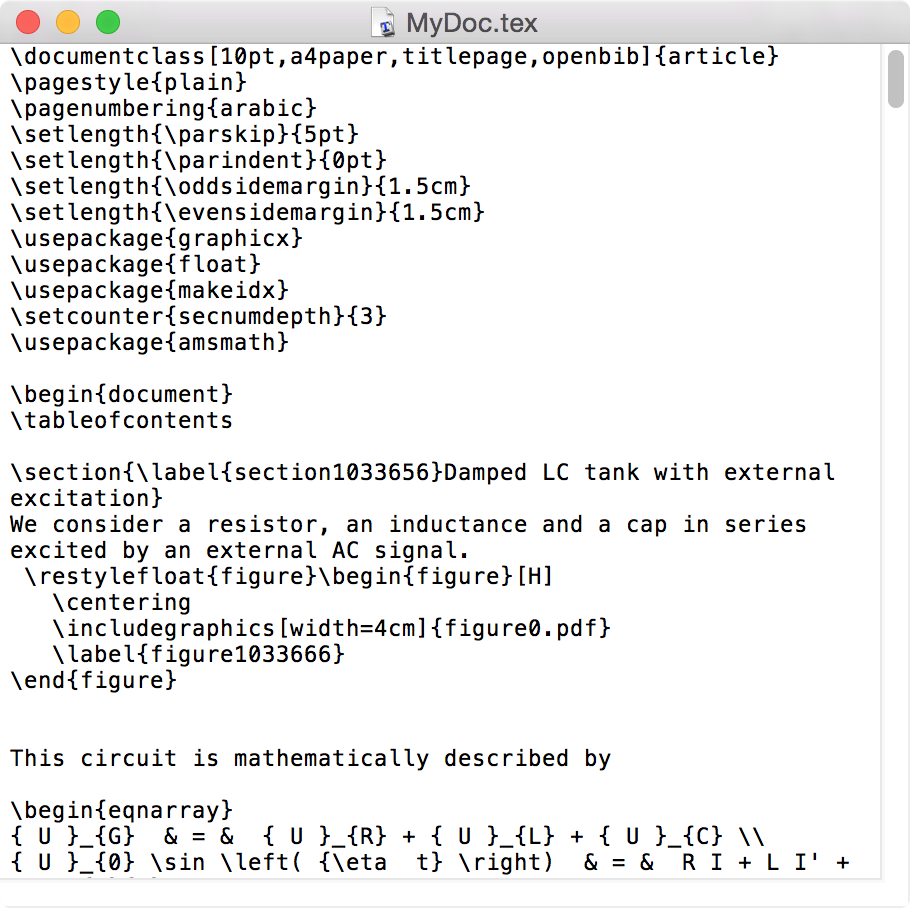 |
A simple editor (e.g. TextEdit.app, pico,...) is used to enter raw code making use of control tags like \section or \begin{document}. The *.tex file is then compiled into a PDF by calling a command line program "pdflatex MyDoc.tex" in a Terminal.app session. The resulting PDF can then be viewed and printed out with Preview.app.
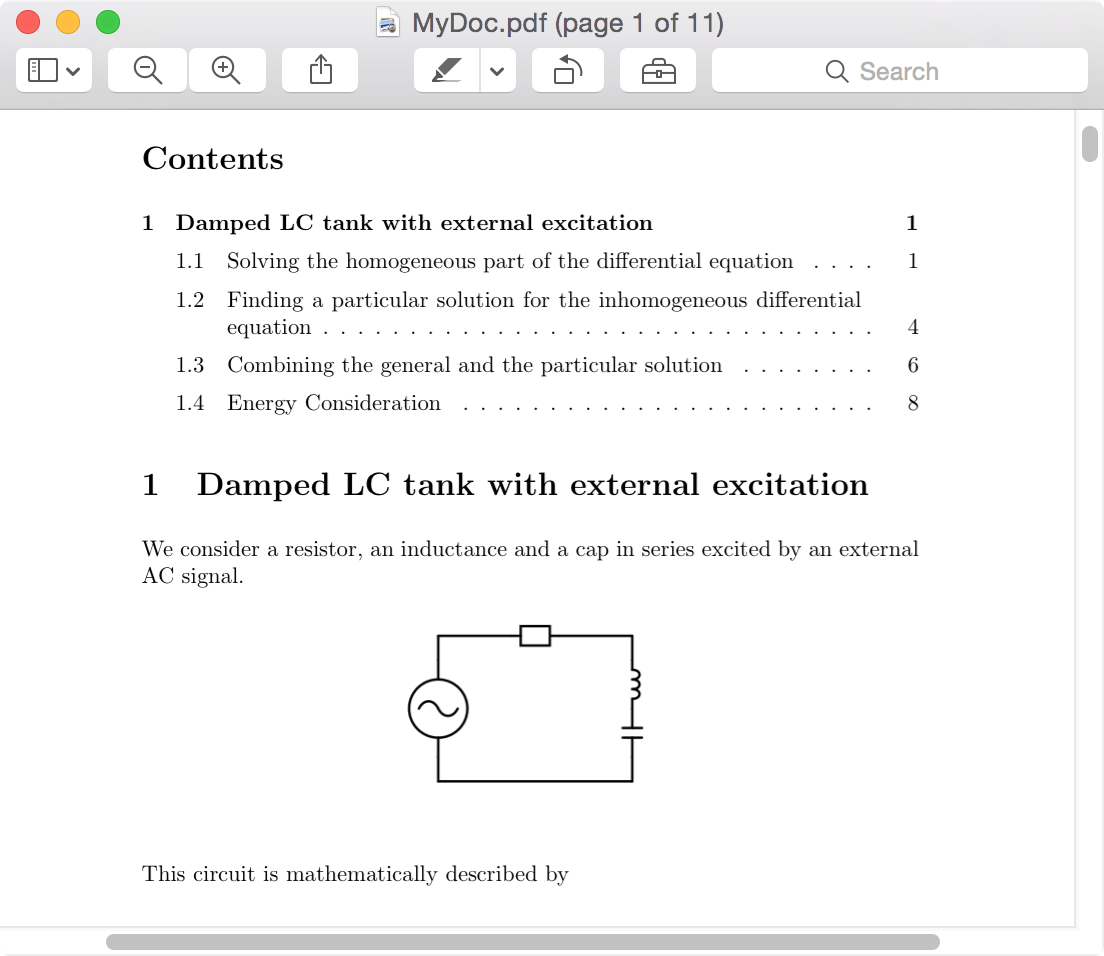 |
TeXShop
TeXShop is a frontend for LaTeX and uses TeX Live, a standard distribution of Tex programs maintained by the TeX Users Group (TUG) for Mac OS X, Windows, Linux, and various other Unix machines. The distribution includes tex, latex, dvips, tex fonts, cyrillic fonts, and virtually all other programs and supporting files commonly used in the TeX world. The most recent version of this distribution is maintained for the Mac by the MacTeX TeXnical Working Group of the TeX Users Group and available here.
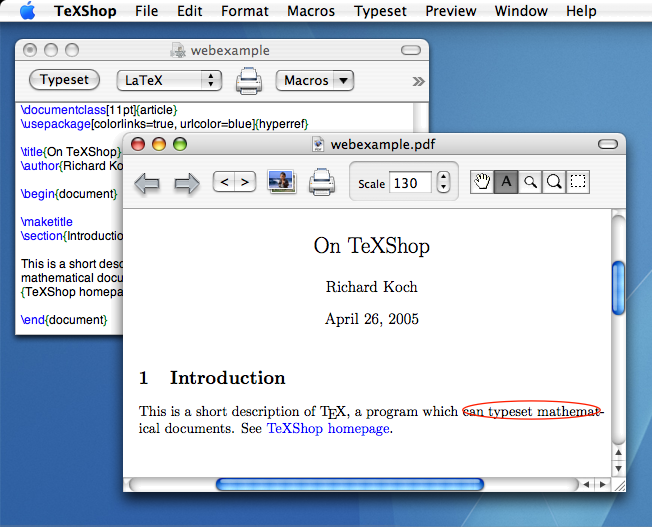 |
The user is still supposed to enter/edit raw LaTeX code into a pure text editor. However, the TeXShop editor offers syntax highlighting and a couple of functions that simplify the compilation of the LaTeX code and display of the result in a PDF viewer. Working with TeXShop is like hard-coding HTML and loading the *.html file into the browser from time to time to see how the resulting page looks like.
Source: http://pages.uoregon.edu/koch/texshop/
LyX
LyX is a document processor that encourages an approach to writing based on the structure of your documents (WYSIWYM) and not simply their appearance (WYSIWYG).LyX combines the power and flexibility of TeX/LaTeX with the ease of use of a graphical interface. This results in world-class support for creation of mathematical content (via a fully integrated equation editor) and structured documents like academic articles, theses, and books.
LyX is for people who want their writing to look great, right out of the box. No more endless tinkering with formatting details, "finger painting font attributes or futzing around with page boundaries. You just write. On screen, LyX looks like any word processor; its printed output or richly cross-referenced PDF, just as readily produced looks like nothing else.
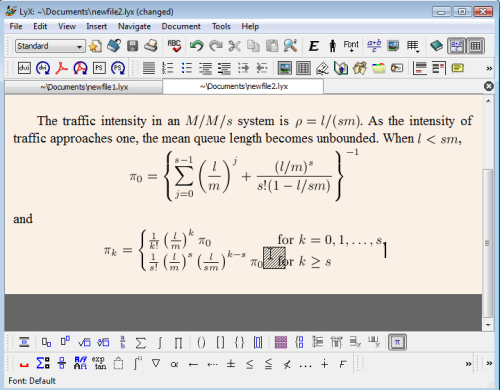 |
Source: http://www.lyx.org/VisualTour
Cassiopeia
All so far discussed solutions focus on professional typesetting (the resulting PDF), not so much on user experience and efficiency while creating document content. LyX goes a step further by offering a WYSIWYM interface and a palette with mathematical parts and symbols and thus simplifies the creation of document content. But the main focus is still presentation and getting a nice looking printout.
Cassiopeia - like all the other solutions - uses LaTeX to generate printouts in book printing quality but releases the user from the burden of having to hand-code LaTeX. Cassiopeia - like LyX - offers an efficient WYSIWYM interface thus supporting the creative process and generates the corresponding LaTeX code automatically when it comes to printing.
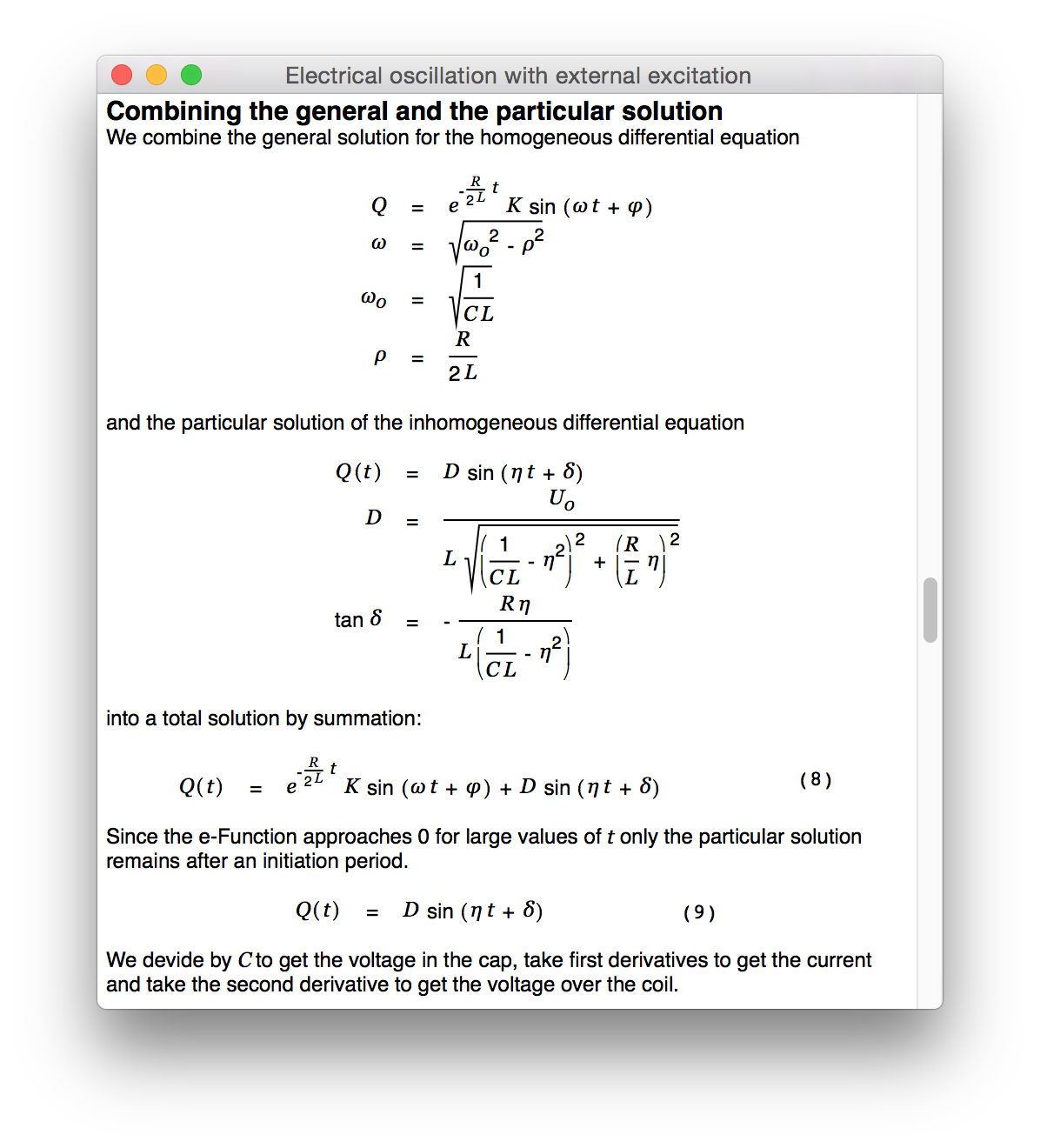 |
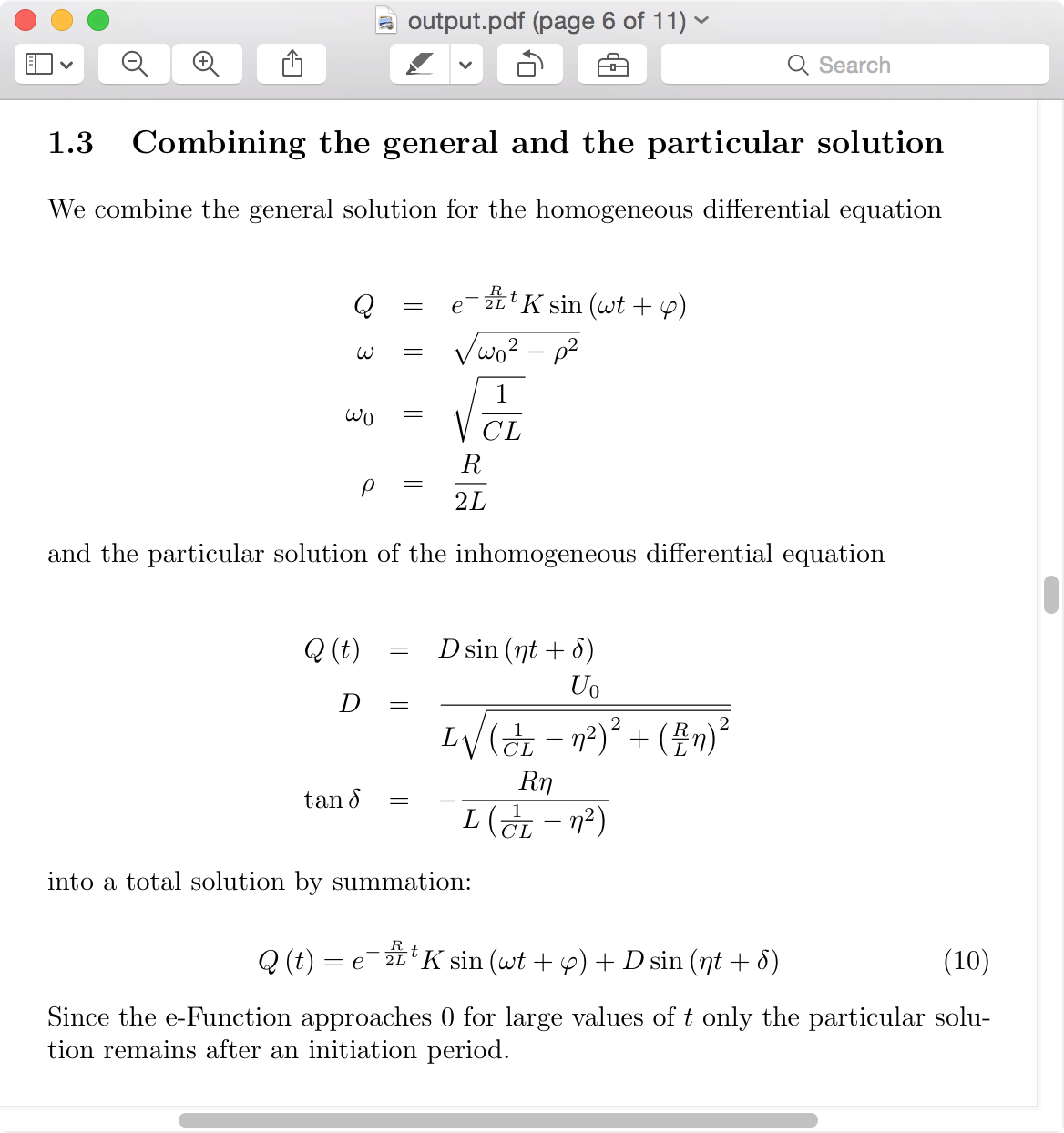 |
See Example Paper for a typical publication created with Cassiopeia. All the derivatives taken in this document were generated automatically by the built-in symbolic algebra system and the graphs drawn by the built-in plotting engine. An automatically generated HTML version of the paper can be found here. The following video gives an idea about how it is like to be working with Cassiopeia.
Conclusion
While LaTeX, TeXShop and LyX focus on the creation of stunning publications (printouts) only Cassiopeia with its integrated symbolic alegebra system and highly efficient equation editor significantly increases the content creation efficiency, especially when it comes to performing computer aided derivations. However, the design decision to build Cassiopeia around MathML content markup comes with a drawback. The equation editor of Cassiopeia only accepts mathematically meaningful expressions that can be expressed in MathML content markup. If you have no need for doing derivations and getting support from the system while doing so but instead prefer to have all possible degrees of freedom while entering content (for presentation only) LyX or one of the other products soley focussed on presentation might better suit your needs. If you want as much (mathematical) support from the system as possible, appreciate an integrated plotting engine with multi-function support, can make use of the document management feature, the multi-user support or the advanced data security options you might want to give Cassiopeia a try.News
| 23.04.2023 | Cassiopeia 2.9.0 released |
| 05.10.2022 | Cassiopeia 2.8.3 released |
| 29.09.2022 | Cassiopeia 2.8.0 released |
| 08.07.2022 | Cassiopeia 2.7.0 released |
| 14.04.2021 | Cassiopeia 2.6.5 released |
| 10.02.2021 | Cassiopeia 2.6.1 released |
| 26.06.2015 | Word Processor Comparison |
| 24.06.2015 | Updated Documentation |
| 23.06.2015 | Cassiopeia Yahoo Group |
| 18.06.2015 | Advanced Data Security |
| 11.05.2015 | Cassiopeia Overview |
| 08.05.2015 | Exporting to files |
| 14.05.2013 | LaTeX and HTML Generation |
| 08.05.2013 | Example Paper released |
| 26.04.2013 | Co-editing in a workgroup |
| 16.04.2013 | Equation Editor Quick Reference |
| 12.04.2013 | Equation Editor |
| 04.04.2013 | Links and Bibliography |
| 01.04.2013 | Books |
| 30.03.2013 | Documents |
| 28.03.2013 | Simulations |
| 16.03.2013 | 2D Graphs |
| 10.03.2013 | Symbolic Algebra |
| 08.03.2013 | Getting Started |
| 07.03.2013 | Installation and Setup |
White Papers
| 13.10.2015 | 01 Writing documents |
| 15.10.2015 | 02 Using the equation editor |
Youtube
| 08.07.2022 | Installation & Getting Started |
| 14.04.2021 | Animating Wave Functions |
| 26.01.2016 | Keystroke Navigation |
| 22.10.2015 | Equation Editor Demo |
| 19.06.2015 | Equation Editor Tutorial |
| 10.06.2015 | Sections and Equations |
| 09.06.2015 | Getting Started |
| 09.06.2015 | Damped Oscillations |
| 29.05.2015 | Solving equations |
| 13.05.2015 | Privileges and Links |
| 19.06.2013 | Magnetic Field |
| 14.06.2013 | Creating Documents |
| 10.06.2013 | Vector Algebra |
| 30.05.2013 | Differential Simulations |
Contact
Smartsoft GmbH Advanced Science Subdiv.Support: support@advanced-science.com

