License Management
Cassiopeia can be used free of charge with only minor limitations (see Pricing for details). Commercial licenses removing all limitations are available for purchase. Two kinds of licenses are offered:- Personal License (Light Key, Pro Key)
- Group License (Group Key for N concurrent users)
Personal Licenses
A personal license key can be requested by clicking on License on the Advanced Science website. You will be asked to fill out a form upon which the key is delivered via email. Once received open the Cassioepia preferences panel and copy paste the key to the license field on the License pane.
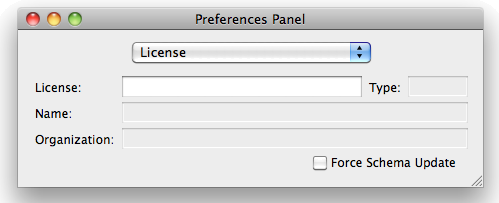 |
Personal license keys are stored in the user defaults and encode the full name and the organization of the licensee. These values are automatically inserted on the title page when generating LaTeX for documents and books.
Group License
Cassiopeia supports co-editing in a group. This means that multiple users can work on and store documents in a central database, create references to the work of a colleague, use a common repository of bibliograpgy entries,... Such a central database can be accessed with personal license keys like any local database. It's a total valid approach to request a personal license key for each member of the workgroup (named user licensing). However, for institutes and work groups of any size it might make sense to purchase a group license instead. A group licence is stored in the central database. Thus all users accessing the database with a valid user account provided by the administrator of the central database are automatically licensed. The license pane of the preferences panel is not needed in this case and remains blank. The group license key is registered using AccountManager.app (see Account Management). Start AccountManager.app and open its preferences panel to make sure it points to the central database. Then log in as ROOT and switch to the License pane.
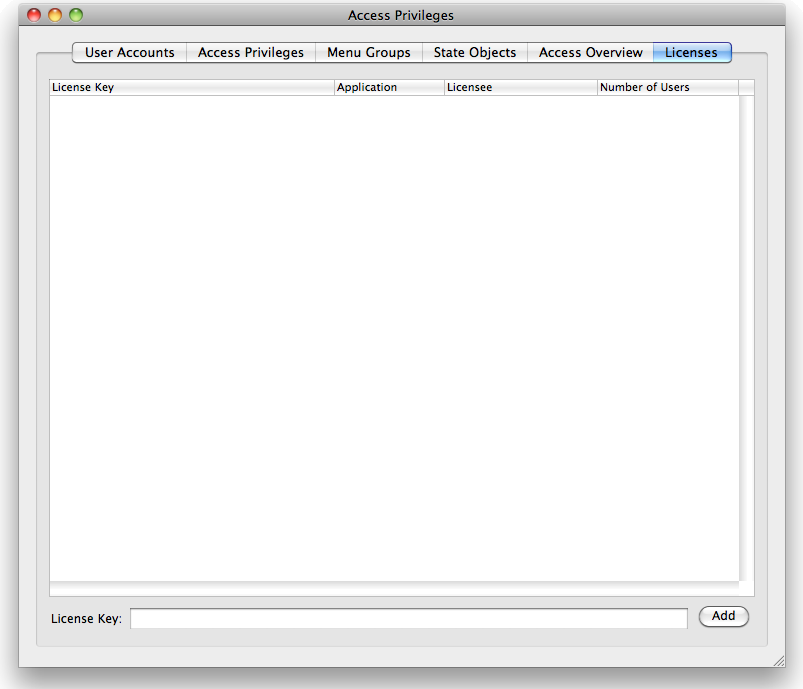 |
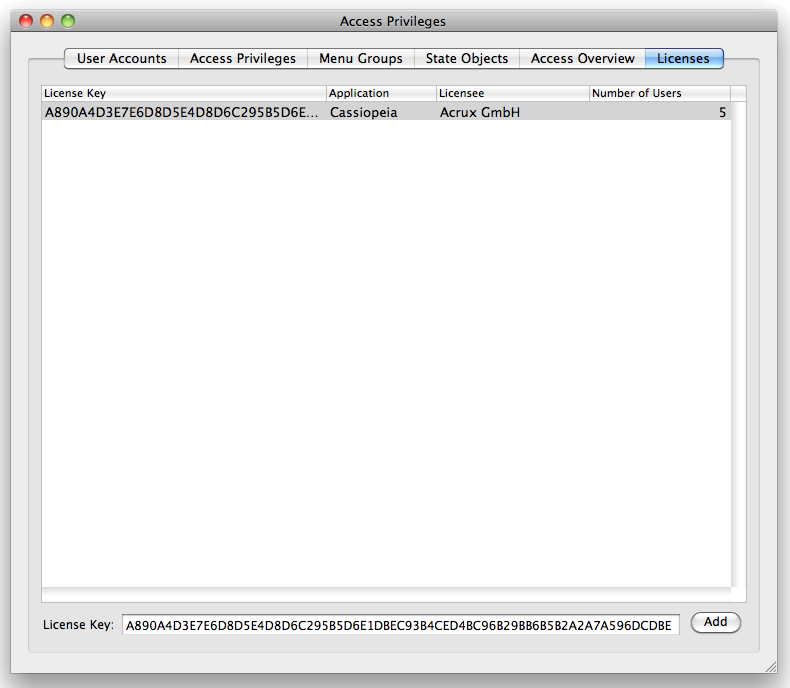 |
Cassiopeia is now licensed for 5 concurrent users. You can install as many group licenses as you want and thus increase the number of licensed users e.g. two group licenses for 5 users and one group license for 20 users for a total of 30 concurrent users.
News
| 23.04.2023 | Cassiopeia 2.9.0 released |
| 05.10.2022 | Cassiopeia 2.8.3 released |
| 29.09.2022 | Cassiopeia 2.8.0 released |
| 08.07.2022 | Cassiopeia 2.7.0 released |
| 14.04.2021 | Cassiopeia 2.6.5 released |
| 10.02.2021 | Cassiopeia 2.6.1 released |
| 26.06.2015 | Word Processor Comparison |
| 24.06.2015 | Updated Documentation |
| 23.06.2015 | Cassiopeia Yahoo Group |
| 18.06.2015 | Advanced Data Security |
| 11.05.2015 | Cassiopeia Overview |
| 08.05.2015 | Exporting to files |
| 14.05.2013 | LaTeX and HTML Generation |
| 08.05.2013 | Example Paper released |
| 26.04.2013 | Co-editing in a workgroup |
| 16.04.2013 | Equation Editor Quick Reference |
| 12.04.2013 | Equation Editor |
| 04.04.2013 | Links and Bibliography |
| 01.04.2013 | Books |
| 30.03.2013 | Documents |
| 28.03.2013 | Simulations |
| 16.03.2013 | 2D Graphs |
| 10.03.2013 | Symbolic Algebra |
| 08.03.2013 | Getting Started |
| 07.03.2013 | Installation and Setup |
White Papers
| 13.10.2015 | 01 Writing documents |
| 15.10.2015 | 02 Using the equation editor |
Youtube
| 08.07.2022 | Installation & Getting Started |
| 14.04.2021 | Animating Wave Functions |
| 26.01.2016 | Keystroke Navigation |
| 22.10.2015 | Equation Editor Demo |
| 19.06.2015 | Equation Editor Tutorial |
| 10.06.2015 | Sections and Equations |
| 09.06.2015 | Getting Started |
| 09.06.2015 | Damped Oscillations |
| 29.05.2015 | Solving equations |
| 13.05.2015 | Privileges and Links |
| 19.06.2013 | Magnetic Field |
| 14.06.2013 | Creating Documents |
| 10.06.2013 | Vector Algebra |
| 30.05.2013 | Differential Simulations |
Contact
Smartsoft GmbH Advanced Science Subdiv.Support: support@advanced-science.com

